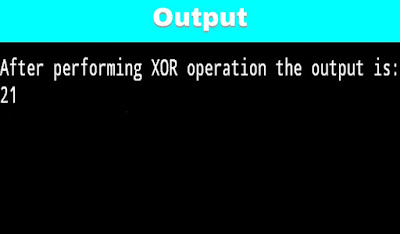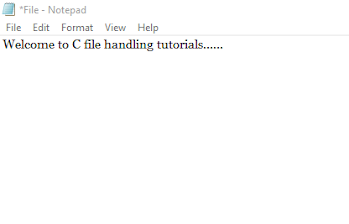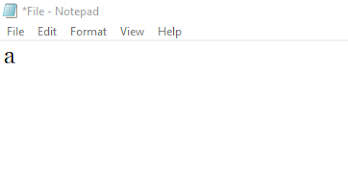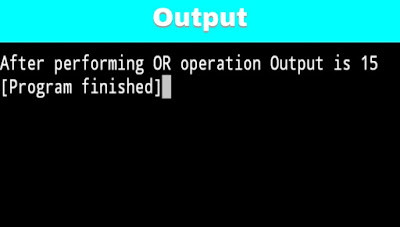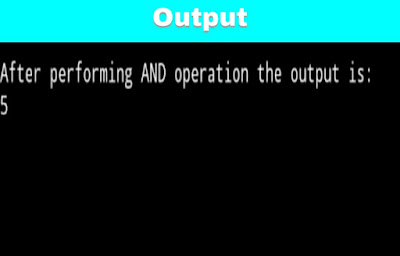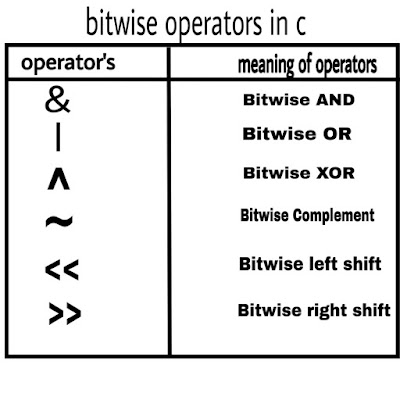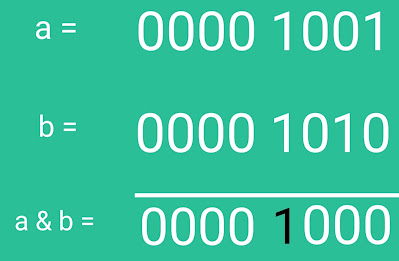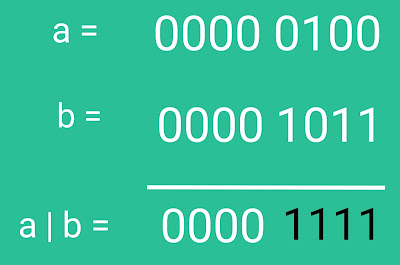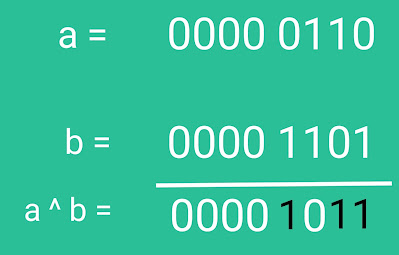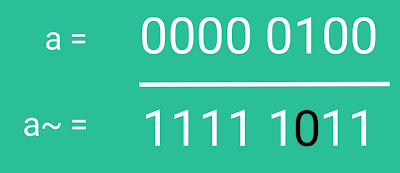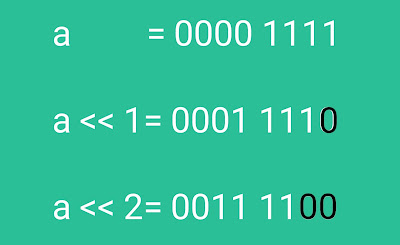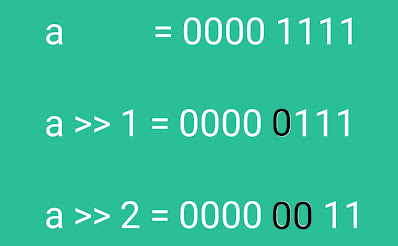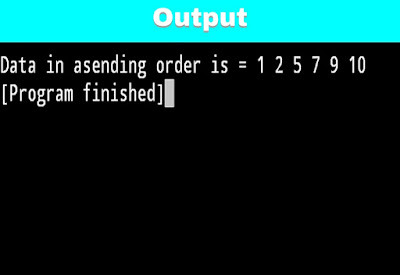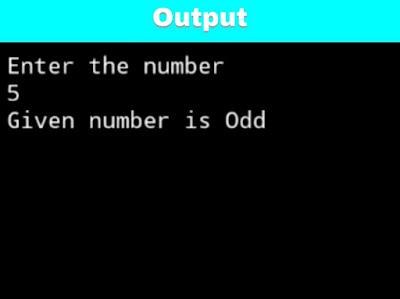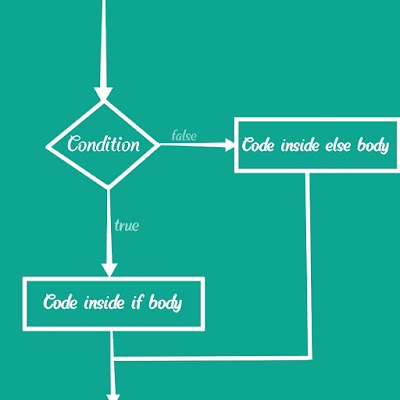EX: write a C program to perform XOR operation of two intiger's. How to write a C program to perform XOR operation of two intiger's. C program to perform XOR operation of two intiger's.
Input from user:
a=13 , b=24;
Expected Output:
After performing XOR operation the output is: 21
Firstly you need to know how work XOR operator.
Note: The result of XOR is 1 if the two bits are different.
1. We take two intiger numbers a=13 and b=24.
a = 0000 1101
b = 0001 1000
------------------------------------
a|b = 0001 0101 =21
3. After performing XOR operation 8 bit binary representation is 0001 0101 which is 21 in decimal.
4. So output of the program is 21.
Input from user:
a=13 , b=24;
Expected Output:
After performing XOR operation the output is: 21
Logic to perform XOR operation of two intiger's:
Firstly you need to know how work XOR operator.
Note: The result of XOR is 1 if the two bits are different.
1. We take two intiger numbers a=13 and b=24.
2. Binary representation of a XOR b is-
a = 0000 1101
b = 0001 1000
------------------------------------
a|b = 0001 0101 =21
3. After performing XOR operation 8 bit binary representation is 0001 0101 which is 21 in decimal.
4. So output of the program is 21.