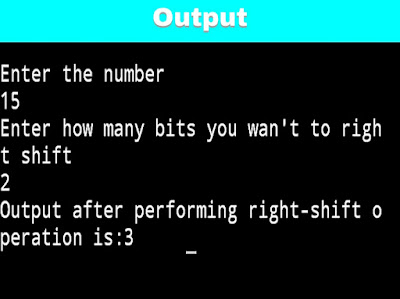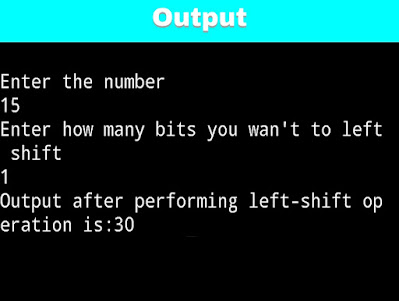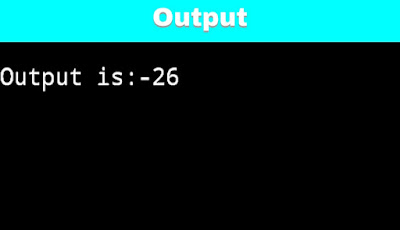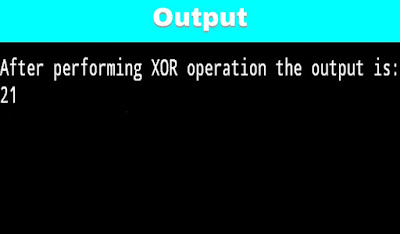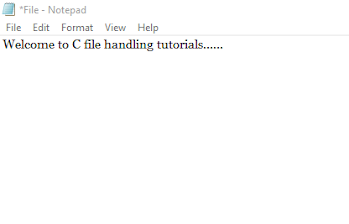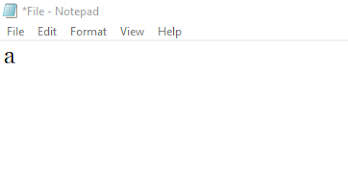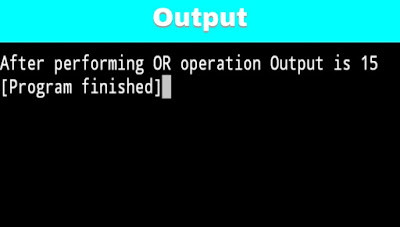EX: write a C program to perform bitwise right shift operation. How to write a C program to perform bitwise right shift operation of intiger. C program to perform bitwise right shift operation of intiger.
Input from user:
Enter the number:15
Enter how many numbers you wan't to right shift:2
Expected Output:
Output after performing right shift operation is: 3
Logic to perform right shift operation of two intiger's:
Firstly you need to know how right shift operator works.
- It takes two numbers and right shift the bits of the first operand, the second operand decides the number of places to shift.
1. We take two integer numbers i.e, no=15 and s=2.
Where no shows the number which you wan't to right shift and s shows the how many bits you want to right shift.
2. Binary representation of no>>s is :
no = 00001111
------------------------------------
no>>s = 00000011 =3(in decimal)3. After performing right shift operation 8 bit binary representation is 0000 0011 which is 3 in decimal.
4. So output of the program is 3.
C program using bitwise right shift operator :
#include<stdio.h>
void main()
{
int no,s;
printf("Enter the number\n");
scanf("%d",&no);
printf("Enter how many bits you wan't to right shift\n");
scanf("%d",&s);
printf("Output after performing right-shift operation is:%d",no>>s);
void main()
{
int no,s;
printf("Enter the number\n");
scanf("%d",&no);
printf("Enter how many bits you wan't to right shift\n");
scanf("%d",&s);
printf("Output after performing right-shift operation is:%d",no>>s);
}
Above program shows the following output: