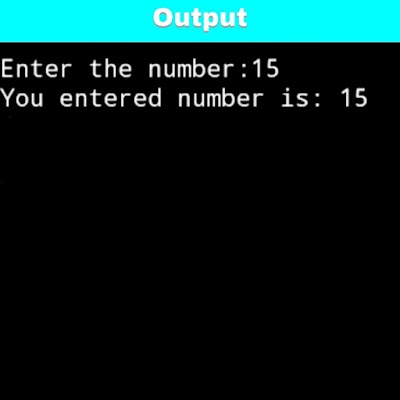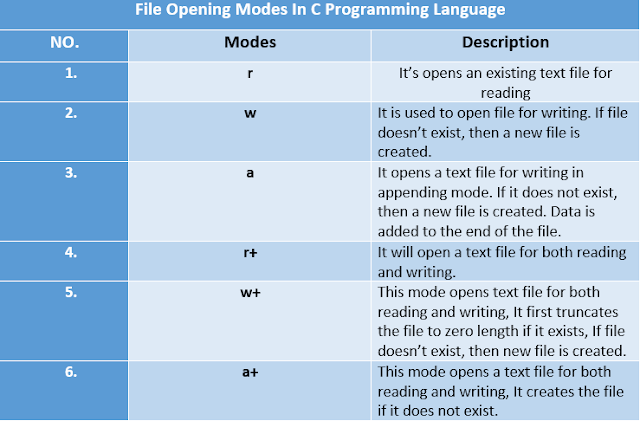Data Input and output functions in C:
The C programming language supports many library functions which includes a number of input/output functions. These functions are used to transfer the information between the computer and device(user).
Some basic input/output functions are:
- scanf() and printf(): These two functions are used to transfer the single characters, strings and numerical values.
- getchar() and putchar(): These two functions are used to transfer single characters.
- gets() and puts(): is used to input and output strings.
1. How to use scanf and printf functions:
scanf() function is used to take input from user(keyboard).
printf() function is used to display output on the screen.
Example Program:
#include<stdio.h>
void main()
{
int num;// variable definition
/*Display message and ask user to enter some number... using printf()*/
printf("Enter the number:");
/*Read the number entered by user... using scanf()*/
scanf("%d",&num);
/*Display the number with message...using printf() */
printf("You entered number is: %d",num);
}
In above program %d is used to scan the intiger value.
If value is char then we use %c.
If value is float then we use %f and so on...
Above program shows the following output:
2. How to use getchar and putchar functions in our program:
getchar() function reads a single character from the terminal and returns it as an intiger.
putchar() function is used to display these single character.
Example program:
#include<stdio.h>
void main()
{
int a;
printf("Enter a character:");
/*Here, getchar function is used to store the accepted character in variable a*/
a = getchar();
/*Display the character stored in variable a using putchar function*/
putchar(a);
}
Above program shows the following output:
3. How to use gets() and puts() function in C:
In simple words:
gets() function is used to accept string from user.
puts() function is used to display the string.
Example program:
#include<stdio.h>
void main()
{
//Declare character array to store string
char str[100];
printf("Enter a string: ");
/*store string in array str*/
gets(str);
/*Display string on the output screen*/
puts(str);
}
Above program shows the following output: