In this post, we will explore the solution for the error in Eclipse called "Error Occurred During Initialization of Boot Layer." So, let's get started.
Step 1: Right Click on your Project
Step 2: Click on Build Path
Step 3: Click on Configure Build Path
Step 4: Inside the Java Build Path: Click on Libraries Tab
Step 5: Inside the Module Path: Click on JRE System Library ==> and Click on Remove Button
Step 6: Click on Modulepath ==> and In Right side Click on Add Library Button
Step 7: Select JRE System Libray ==> Click on Next Button
Step 8: Select Execution environment ==> Click Finish
Step 9: Click on Apply and Close Button
Step 10: Re-run your application
After following these steps, your error will be resolved.

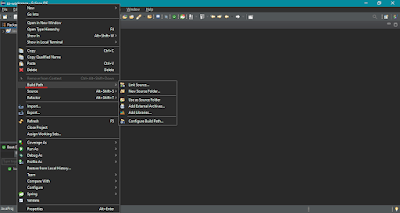

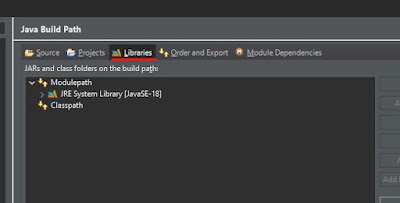





No comments:
Post a Comment
If you have any doubts, please discuss here...👇