In this post, we will find ways to resolve SocketTimeOutException encountered while creating a Spring Boot application. Here, we will guide you through simple steps to resolve this error and make your Spring Boot application run smoothly. So, first, let's understand what SocketTimeoutException means.
What is SocketTimeoutException?
SocketTimeoutException is an error that occurs when creating a project using external resources, such as in Eclipse when we try to create a project using the new Spring Starter Project. While creating a Spring Starter Project, it requires a stable internet connection to download the necessary dependencies. Here, a socket times out while waiting for data. This issue could occur during the startup phase when the application tries to connect to external resources.
So lets find out what is the solution for this...
Step 1:
Checkout your internet connection and ensure that it is stable. Sometimes, a poor network can lead to timeout issues. If everything is fine and still you are getting error then follow second step.
Step 2:
Here, the solution I am sharing is the one that has personally worked for me after trying multiple other solutions available on internet.
- Try changing your internet connection. For example, if your laptop or PC is currently connected to a Wi-Fi network, then try connecting it to another Wi-Fi or a different network.
As shown in below images...
1.
2.
You can also watch a video of these steps here:
I hope this solution will work for you as well. Comment "YES" if it worked for you. Thanks for visiting CodeForHunger...
Happy Coding :)

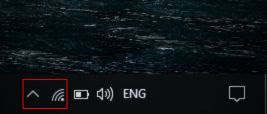
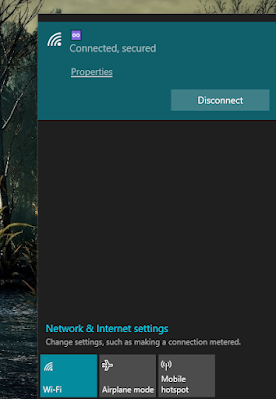
No comments:
Post a Comment
If you have any doubts, please discuss here...👇